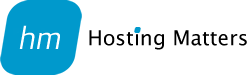Virtuemart - How can I remove the 'sort by' and 'manufacturer' drop down boxes from the front end
When you have your Virtuemart shop set up in Joomla, you may want to remove the two drop-down options from the category view in the frontend of your shop. Unfortunately Virtuemart does not have a setting to remove these options so you need to change the code a little but thankfully, it is very simple.
To make the change, follow these steps:
- Connect to your site via FTP or file the file in your cPanel: ROOT/templates/<yourjoomlatemplate>/html/com_virtuemart/category/default.php
- Find the lines:
- <?php echo $this->orderByList['orderby']; ?>
- <?php echo $this->orderByList['manufacturer']; ?>
- Delete both lines and save the file - uploading it back up to your web site if necessary
Now go to the frontend of your Virtuemart web site, browse a category page and the options will have been removed.
If you have any problems with this or need any help with your hosting, please get in touch and we'd be happy to help.