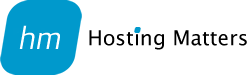Apple Mac Ignoring Hosts File
If you often use your etc/hosts files to redirect your computer to use a different server to access a web site and you've recently discovered that on your Mac, the settings are being ignored, here's what we have found to fix it again.
- On your Mac go to 'System Preferences'
- Click on the 'Advanced' button
- Now click on 'Proxies' at the top of the window
- Tick the box next to 'Auto Proxy Discovery'
Now go back to your hosts file, ensure the server IP address and domain that you are testing are listed and then try to load the site again in your internet borwser. This time it should work.