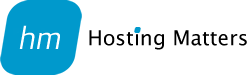Google Webmaster Tools Won't Authorise Ownership of a Joomla Web Site
Adding your web site to Google's Webmaster Tools is a useful an important step when launching your web site. Not only will it help you climb the search engine rankings by allowing you to submit your sitemap and give you pointers on where you can improve your site, it will also alert you, via e-mail, in the event of your site being hacked or compromised.
Adding your site is usually very easy. You just log into your Webmaster Tools account, click on 'Add a Property' and then verify ownership of the site. The easiest way to do this is download the file that Google provide you and then upload this to the root of your web site.
99% of the time this works with Joomla sites but sometimes this method and HTML tag method does not. There are other ways to verify ownership of the domain, such as adding a C record to your domain's DNS settings but there is an easier way.
If you have a Joomla site and the normal verification methods are not working, we suggest installing the Webmaster Site Verification plugin. It is really simple to install and then you just copy / paste your Google authentication code into the plugin, save and then Google will recognise it and authenticate ownership. It also has options for other web sites as well, such as Bing, so if you are going to submit your site to a number of search engines or directories, this could be a much quicker method.
As always, if you are having issues then please just get in touch with us and we will be happy to help.